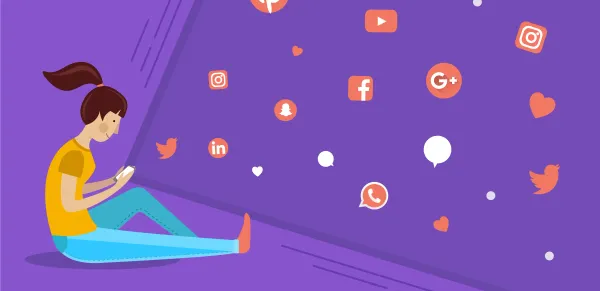灵感
在 Obsidian 编辑完后每次总要重新打开博客安装的根目录执行生成文件、添加文件、上传文件,😯而且每次进行操作的命令还都一样! 我受不了了!!!
忽然想到🧨,完全可以使用脚本嘛!在服务器上使用脚本可以,为什么不直接也用脚本进行操作嘞🧐?
产物
CMD 版
然后便有了下面这一坨:
1
2
3
4
5
6
7
8
9
10
11
12
13
14
15
16
17
18
19
20
21
22
23
24
25
26
27
28
29
30
31
32
33
| chcp 65001 #因为cmd乱码问题所以先切换字符
@echo off
echo "执行博客文章上传程序~"
echo "切换到博客目录"
E: #切换盘符才能去博客目录
cd E:\Remote\Hugo\blog
echo "博客生成文件..."
hugo -D
echo "博客文件上传"
cd public
git add --all
set now=%date% %time%
echo "Time:" %now%
git commit -m "%now%"
git push origin master
echo "上传完成!"
pause
|
Copy
好简单! 虽然是第一版,但是够用了完全🎉🎉🎉!只要稍作修改也能别人使用吧?
有问题再改咯~
发现问题
- 在执行脚本时有几率会未知卡(qia)住。解决:按按空格敲打敲打它
Powershell 版
1
2
3
4
5
6
7
8
9
10
11
12
13
14
15
16
17
18
19
20
21
22
23
24
25
26
27
28
29
30
31
32
33
34
35
36
37
38
39
40
41
| chcp 65001
$blogRootPath = 'E:\Remote\Hugo\blog'
$blogPublicPath= 'E:\Remote\Hugo\blog\public'
$disk = 'E:'
$time = Get-Date
Set-Location $disk
Write-Output "博客目录: $blogRootPath"
Set-Location $blogRootPath
Write-Output "hugo生成文件开始"
hugo -D
Write-Output "hugo生成文件结束"
Write-Output "git上传文件开始"
Write-Output "博客public目录: $blogPublicPath"
Set-Location $blogPublicPath
git add --all
git commit -m $time
git push origin master
Write-Output "git上传文件结束"
"执行完成,按任意键退出!" ;
Read-Host | Out-Null ;
Exit
|
Copy
PoswerShell 的执行好像麻烦一点欸😂。好像还有一点问题,但,又不是不能用!
废话
先暂时这样用着咯,等有问题的时候在改一点,有时间整出个 GUI 来🥰